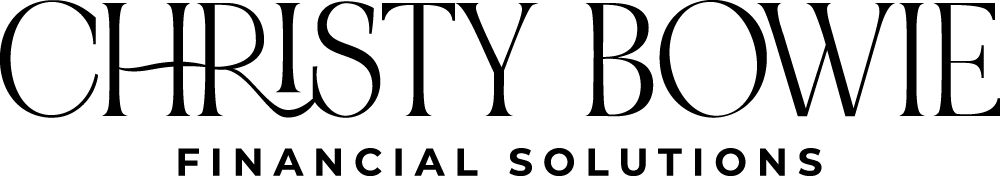QuickBooks Chart of Accounts: The 20-Minute Guide That Will Save Your Small Business Thousands
Are you tired of guessing whether your business is actually profitable? Sick of tax season surprises that leave you scrambling to find receipts? Or maybe you're just done with that nagging feeling that your finances aren't quite as organized as they should be?
Listen, I get it. Most entrepreneurs start businesses because they're passionate about what they do (not because they love staring at accounting software). But I’ve worked with hundreds of business owners and here's the truth: the difference between businesses that struggle and those that build real wealth often comes down to one thing, having financial systems that actually make sense (so they can understand how their business is doing and adapt).
And it all starts with your chart of accounts.
For purposes of this article, I will be referring to Quickbooks. However, all accounting softwares and even spreadsheets will have something equivalent to a Chart of Accounts, which is basically all the categories you choose from.
This might not sound like the most thrilling topic, but trust me when I say that spending 20 minutes setting this up correctly now can literally save you thousands in tax deductions, accounting fees, and costly mistakes down the road. (Ask any of my clients who have had to pay me months of clean up fees…)
Why Your Chart of Accounts Matters (Like, A LOT)
Before we dive into the must-have accounts, let's talk about why this matters. Your chart of accounts is basically the filing system for every financial transaction in your business.
When set up correctly, it:
Makes tax time WAY less stressful (and potentially less expensive)
Gives you crystal-clear insights into your profitability
Helps you make informed decisions about where to invest in your business
Makes it easier to spot unusual transactions or potential issues
Creates a foundation for wealth building (because you can't build wealth if you don't know where your money is going!)
Beyond Tax Returns: Creating a Decision-Making Tool
Here's something crucial: your chart of accounts should be designed primarily to help YOU make better business decisions, not just to satisfy your tax preparer once a year! What this means - DON'T just look at a tax return to determine your categories, think about what in your business you want to track and understand.
While tax compliance is important, a well-structured chart of accounts gives you the insights you need throughout the year to:
Identify which services or products are most profitable
Spot trends in your expenses that might be eating into your margins
Make strategic decisions about where to invest more resources
Track progress toward your financial goals
And I promise, a good tax preparer can recategorize your categories to match the tax returns!
For example, instead of lumping all your income into one account, breaking it down by service type might reveal that one service is significantly more profitable than others – information that could completely transform your business strategy!
The Essential QuickBooks Chart of Accounts for Cash-Based Small Businesses
Most service-based small businesses operate on a cash basis, meaning you only record income when you receive payment and expenses when you pay them. This simplifies your bookkeeping significantly! Here's a tailored chart of accounts for cash-based businesses:
1. Assets (What Your Business Owns)
Bank Accounts: Create separate accounts for each business checking and savings account (hint: When you link them in Quickbooks they automatically pop up as an asset account)
Undeposited Funds: For tracking payments received but not yet deposited (for example if your client pays through Stripe, but it hasn’t cleared to the bank yet)
Petty Cash: If you keep cash on hand for small expenses
Fixed Assets: Equipment, furniture, vehicles (assets over $2,500 that will last more than a year)
Note: Cash-based businesses typically don't use Accounts Receivable since you only record income when payment is received. This eliminates the need to track outstanding customer invoices as assets.
2. Liabilities (What Your Business Owes)
Credit Cards: Create separate accounts for each business credit card
Loans Payable: Any business loans you may have
Sales Tax Payable: For tracking collected sales tax you'll need to remit (if applicable)
Note: Cash-based businesses typically don't use Accounts Payable since you only record expenses when they're paid. This eliminates the need to track unpaid bills as liabilities.
3. Equity (Business Ownership)
Owner's Equity: The main account tracking your ownership stake
Current Year Contribution: Money you put into the business this year
Prior Year Contribution: Money you invested in previous years
Current Year Distribution: Money you took out this year, with subaccounts for:
Federal Tax Payments: Tracking distributions used for federal taxes
State Tax Payments: Tracking distributions used for state taxes
Prior Year Distribution: Money you took out in previous years
NOTE: Understanding Subaccounts: In QuickBooks, subaccounts allow you to organize related transactions under a main category while keeping detailed tracking. Think of them like folders and subfolders. The main account (like Owner's Equity) gives you the big picture, while subaccounts (like Current Year Distribution) provide the detail.
Image Credit: Intuit QuickBooks
4. Income (Revenue Streams)
This is where many business owners miss opportunities! Don't just have one "Income" account. Instead, create accounts for each:
Service Revenue: Break this down by service type if you offer multiple services
Product Sales: Separate by product category if applicable
Shipping Income: If you charge for shipping
Other Income: Interest, affiliate revenue, etc.
5. Cost of Goods Sold (COGS)
These are the direct costs associated with delivering your services or products:
Contract Labor: Subcontractors directly involved in service delivery
Processing Fees: Credit card fees and payment processing costs (BIG ouch to see this lol)
{Other Costs of Services}: Any other direct costs of providing your services
6. Expenses (Operating Expenses)
This is where the magic happens! Having properly categorized expenses makes it easy to understand how your business operates and where your margins are. Having enough detail makes tax preparation so much easier and ensures you don't miss deductions.
Meals: Using subaccounts to properly track different meal categories:
Travel: Meals while traveling for business
With Clients: Business development meals
Team Events: Staff meals and celebrations
In Office: Food provided in your workplace
Auto Expense: With detailed subaccounts:
Tolls: Highway and bridge tolls
Parking: Parking fees
Gas: Fuel costs
Repairs: Vehicle maintenance
Car Wash: Vehicle cleaning costs
Office Expense: General office costs
Software & Apps: Subscription software services
Bank Charges & Fees: Banking fees and charges
Travel: Business travel costs
Health Insurance Premiums: Health coverage costs (IF S Corp)
7. Payroll Expenses
Payroll Expenses:
Wages: Employee gross wages
Payroll Taxes: Employer payroll tax portion
Pro Tip: Looking for an easier payroll solution? GUSTO integrates directly with QuickBooks, automatically categorizing your payroll expenses and saving you hours of manual entry each month!
8. Other Expenses
Owner Payroll:
Wages: Owner's W-2 wages if taking a salary
Payroll Taxes: Taxes on owner's salary
Note: I like separating this out so that you can see operating income without owner pay. This helps you see the true profit of the business even if you're not consistently paying yourself the same amount.
Don't Want to DIY? We've Got You Covered!
Let's be real - even though setting up your QuickBooks Chart of Accounts properly isn't complicated, we all have different zones of genius. If yours isn't accounting (and let's face it, for most entrepreneurs, it's not!), why struggle through setting up financial systems when you could be focusing on what you do best?
If you're feeling overwhelmed or just want to make sure everything is set up correctly from the start, book a call with me to discuss how we can help you:
Create a customized chart of accounts specifically for your business type
Set up your QuickBooks account correctly from day one
Ensure you're tracking the right metrics for both tax savings AND business decisions
Train you on how to use your new system effectively
The time you save (not to mention the potential tax savings and financial clarity you gain) makes this investment a no-brainer for most business owners. Let's get your financial foundation set up right!
Does QuickBooks Feel Overwhelming? There's a Simpler Solution
Let's be honest - setting up a proper QuickBooks Chart of Accounts is valuable, but the software itself can feel overwhelming if you're not an accounting pro. Many entrepreneurs find themselves asking: "Does it really need to be this complicated?"
If you're nodding your head right now, you'll love our ProfitWay Dashboard – a visual financial tracking tool specifically designed for business owners who want clarity without the complexity.
Unlike QuickBooks, ProfitWay was built with visual learners and non-accountants in mind.
You'll get:
Simple financial visuals that instantly show your business performance
Easy tracking that doesn't require an accounting degree
Clear insights on what's working in your business and what's not
The data you need to make confident decisions (without the overwhelm)
The ProfitWay Dashboard gives you the financial clarity you need without forcing you to become a QuickBooks expert. It's the perfect solution if you want to understand your numbers without getting lost in accounting terminology (and everything about the income and expense categories above apply, you just simplify it to not include a balance sheet!).
Remember, your relationship with your business finances doesn't have to be complicated. With the right tools, you can build a wealthy business and life without becoming an accounting expert yourself!
The Profitway Dashboard
This digital dashboard makes it easier than ever to visualize your business finances, set financial goals, and stay on track. Bonus: no expensive software or numbers knowledge required.
More Financial Resources:
Estimated Tax Payments For Small Business: How To Calculate Your Quarterly Payments
Why Reading Your Tax Return (& Not Just Signing It) Is Crucial For Small Business Owners
Disclaimer: While this guide provides valuable insights, it's important to note that every business has unique circumstances. For personalized advice tailored to your specific situation, please consult with a qualified tax professional. Our goal at CBFS is to empower you to make informed decisions that support your business growth and personal wealth-building objectives.
Disclaimer: Some of the links in this post may contain affiliate links that will provide compensation.
Disclaimer: AI may have been used to help create, enhance, or review this content. All relevant financial information has been reviewed by a licensed financial professional.